Deputy’s promise to you has always been to act as your trusted second-in-charge, and to give you back time to do the things you really love* and you’re really good at. With our latest release, we’re absolutely delighted to hand you back a ton of your valuable time.
You can now save and load schedule templates. This means you can build a schedule for a day or a week, (or just go to an existing schedule), and save it as a template for future use.
This is similar functionality to Copy Shifts, however a saved template is always easily accessible – you don’t have to go back and forth to find a schedule you want to copy. You can quickly pull up the template for Summer Week, Busy Week, Easter Sunday, whatever. With one click, you can load it to a blank day/week (actually, it doesn’t even have to be blank – the template shifts will be simply added to any existing shifts), tweak and trim if you like, and publish.
Use our Free Staff Scheduling template and get started in minutes
Once you have created a schedule, everyone in your team who can schedule at the location(s) it covers can access and load that schedule. You can create master templates, and ask your Location Managers and Supervisors to use them.
You’ll find ‘Save Template’ and ‘Load Template’ options in the ‘Copy Shifts’ menu on the Schedule screen.
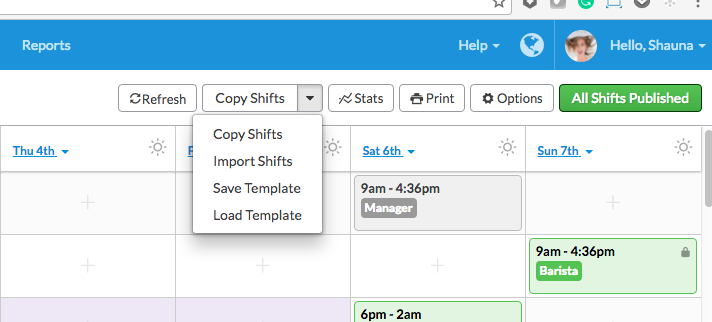
If you have a lot of better things than scheduling to do with your time, I’m sure you’ll agree this is good news.
Some even better news is in the pipeline – templates will soon be available on our iPhone App, and scheduling (with templates) will also become available on the Deputy Android App.
To learn more about Schedule Templates, please refer to this help article.
*We assume that the things you really love don’t include poring over spreadsheets, and making countless phone calls to manage employees!
