How to Write a Professional Email
The greatest amount of care must be taken when writing and sending professional emails. According to Statista, in 2017, 269 billion emails were sent and received per day worldwide. This means that your professional email will be fighting for the recipient’s attention. Therefore, every aspect of your professional and business emails should be as perfect as possible to increase the likelihood that they will be opened.
Professional and business emails are sent for a number of reasons, for example:
- A cover letter for a job.
- A thank you letter to a business associate.
- A resignation letter to your manager.
A professional and formal email is normally sent to people you do not know or people who are in a position of authority. Formal and professional email recipients include employers, public officials, and potential clients.
Some workplaces require formal emails because the organization has a formal culture. Even if a company has a more casual culture, emails still need to be written in a professional tone.
The main difference between professional emails and casual emails is that casual emails are sent to people that you have a non-professional relationship with, such as a friend. Sending casual emails does not require much thought about the tone or structure because you are free to communicate in a relaxed way.

Business and professional emails have a clear format and must include:
- A subject line.
- An appropriate salutation.
- A signature section.
Here is how to write a business and professional email
Before starting to type your business and professional emails, you should consider the following:
Your audience – You should consider your audience before using terms and acronyms that are familiar to you. The recipient of your professional email may not have the same knowledge as you do and, therefore, will be more likely to ignore your email. Ensure that you have identified the right person to send your business email to. Nothing can be more irritating than receiving an email that should have been sent to someone else. You can use software, like Voilanorbert and the Google Chrome extension Clearbit Connect, to find email addresses.
The purpose – Your business email must have a clear purpose and should address only one topic or make one request. Adding different subjects in one email could confuse the reader, which makes it more time-consuming and difficult for the recipient to action. If you do need to ask several questions in your business email, be sure that they all relate to the same subject.
Consider alternatives – Before you send your business email, you should think about whether there is a better way to communicate with the recipient. There may be occasions when a phone call will be quicker and more efficient. Thinking about whether there is a different way to get in touch with your business contact could reduce the need for a lengthy email exchange.
How to start a professional email
The start of an email will determine whether the rest of your email will be read. The subject line is of particular importance when starting a professional email.
- Subject line – Your subject line should link to the body of your email so that the recipient has an idea of what to expect. Your professional email subject line should:
- Be short and brief.
- Not contain too much punctuation.
- Have no filler words and phrases.
- Be without emojis.
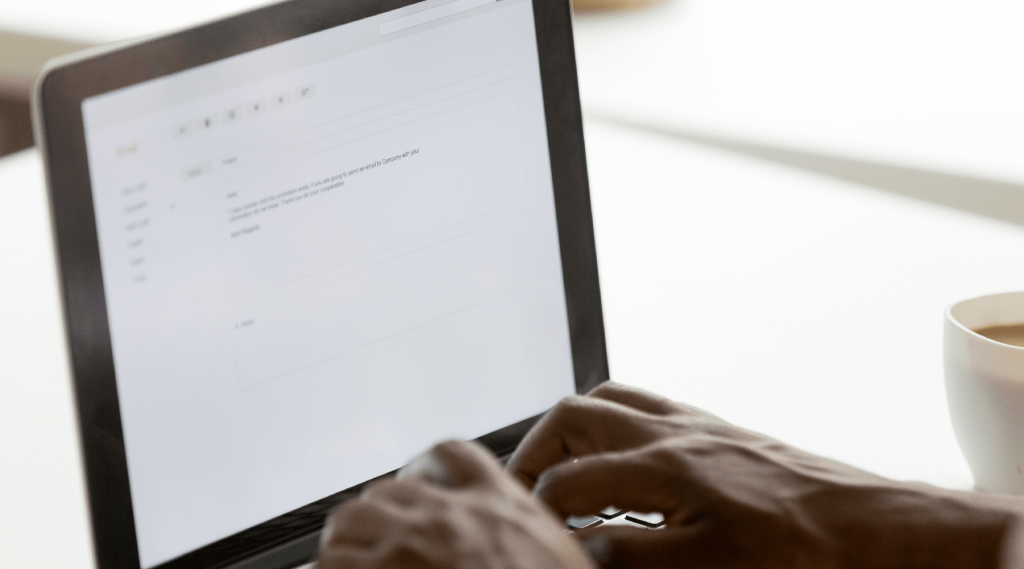
Salutation – The start of a professional email should always address the recipient. You need to strike a balance when using a salutation at the start of an email. If you use a salutation that is too formal, you may project a stuffy image. However, if your greeting is too informal, this will give an unprofessional impression.Here are some examples of appropriate salutations:
- Dear
- Hello
- Greetings (if the recipient’s name is unknown).
Avoid the following when starting a professional email:
- Misspelling the recipient’s name.
- To whom it may concern.
- Dear Sir or Madam.
Short pleasantry – When you have not previously emailed a recipient, it is polite to include a brief introduction to show how you are connected. If you are not connected, your introduction should tell the email recipient who you are and where you are from, for example:
“My name is Terry Paul. I am the CEO of XZY enterprises based in Seattle.”
This introduction to the start of your email should be no longer than a sentence.
How to end a professional email
Both the start and the end of a professional email need to be given the same amount of consideration. How your email ends will leave an impression on the recipient and could impact on whether they respond. Emails with no formal ending look unprofessional and could undo the good work that you did in your email’s start and body.
You can choose to add a call to action at the end of your professional email to remind the recipient of your requirements. It will be easier to formulate a call to action if you have only included one request or topic in your email. Your call to action should be brief and clear so that the reader knows exactly what you are asking for.
You should stay away from using unprofessional endings in a business email for example, “catch ya later.”
The goodbye at the end of your professional email should be in the same tone as your salutation.
Here are some examples of how to end a professional email:
- Best regards
- Kind regards
- Sincerely
- Regards
- Yours sincerely
- With appreciation
The end of your professional or business email should contain the following:
- A closing comment.
- Your full name.
- Title and your company.
- Contact details.
Professional and business email formats
It is advisable to avoid non-conventional formatting when sending business and profession emails. Email formatting adds to the professional appearance and tone of your business emails. Although unconventional fonts and graphics can make your email stand out, they can also result in your email looking like a gimmick and therefore not being taken seriously. A business email should have a similar format to a business letter, with no indentation and double spacing between each paragraph.
Use the following tips for proper email formatting of your business and professional communication:
Font – It is recommended that you select a sans serif font, as they are considered to be more modern because of the absence of the decorative stroke at the end. Examples of sans serif fonts are Helvetica, Verdana, and Arial.
Text size – The text size should range from 10 – 12 points when formatting emails for business and professional reasons.
Italics – Using italics in your professional email format is a gentle way to draw attention to a particular part of your message.
Bold – If there are certain sections of your business email that you want to highlight, using bold in the email formatting helps to grab the reader’s attention.
Underline – Including underlines in your business email formatting can cause the reader to be confused. This is because underlined text could be mistaken for links.
Text colors – For proper email formatting, refrain from using colored text as this can give an unprofessional look. The only text color that should be included in your professional and business email is blue (to indicate that the text is linked).
Bullet points – Proper email formats should include text that is easy to scan. Adding bullet points to your professional and business emails is a useful way to draw attention to important points.
Remove formatting – Remember to remove unconventional formatting from text that you have copied from other documents. Keeping formats from other sources mean that your professional or business email will have multiple types of formatting, which could result in confusing the reader.
How to write a professional thank you email
A thank you email adds a special touch of gratitude and can help to turn an outcome in your favor, for example, closing a contract with a potential client.
Thank you emails can be used in many different scenarios including:
- After job interviews.
- After a networking event.
- After delivering a sales pitch.
When writing a professional thank you note, the subject line should include the words “thank you.” This lets the recipient know exactly what the email is about.
An example of a thank you email subject line is:
“A quick thank you: Sales pitch for the design contract.”
A professional thank you email should follow the proper email format and use normal business language. Writing a thank you email can have an informal feel. Therefore, it could be tempting to use language that is far too casual. The salutation and end should remain professional to project the right impression.

Your professional thank you email should be brief and to the point. As well as saying thank you, make a quick mention of what you gained from meeting with the person and how you can be of assistance to their business.
Write and send thank you emails as soon as possible. There is a higher likelihood that the recipient will open your email and respond, if the event you are referring to is fresh in his or her mind.
Details to check before you send your professional or business email
After you have taken time to research the recipient and write the perfect professional email, you need to proofread it before hitting the send button. An email that contains errors makes a poor impression. Read your email a number of times to ensure that the grammar is correct. Proofreading your professional email should highlight the following issues:
- Typos.
- Grammatical errors.
- Spelling mistakes.
- Misspelt names.
To ensure that you have identified any and all mistakes in your email, you should save the message to your draft folder and return to it after a short time. This allows you to read your professional or business email with fresh eyes, making it more likely that you will spot errors that you may have missed previously. Taking the extra time and effort to proofread your emails could make the difference between receiving a response and your email being deleted.
When you have sent your email, add a note to your calendar stating when you expect a response. Keep in mind that people are busy when setting the date that you anticipate an answer. If you have not received a reply by your expected date, send a follow-up email.
Communicate effectively
Email is an effective form of communication when used in the correct way. Writing a professional email can result in big opportunities for you and your business. Emails should only be sent when absolutely necessary.
An effective way of eliminating emails between you and your hourly employees is to use Deputy. Our workforce management solution includes a communication hub where you can communicate with your employees individually or as a team. Contact us today to book a demo and experience how Deputy can replace internal emails with a more efficient system.

