Your time clock app for accurate payroll and healthy teams
- Time clock software to Increase payroll accuracy
- Manage meal & rest break compliance
- Start shifts with touch-free facial recognition
- Record exact time on shift

Trusted by 385,000+ workplaces across the globe





A time clock app that’s easy to use
Time clock software for legal compliance and real-time insights

Touchless clock in
The first touchless employee time clock app
Touchless clock in is available on the Deputy Kiosk app for iPad and our Time Clock app for Android tablet. Employees can start and end shifts quickly with facial recognition and voice commands — reducing queues and supporting hygienic workplaces.
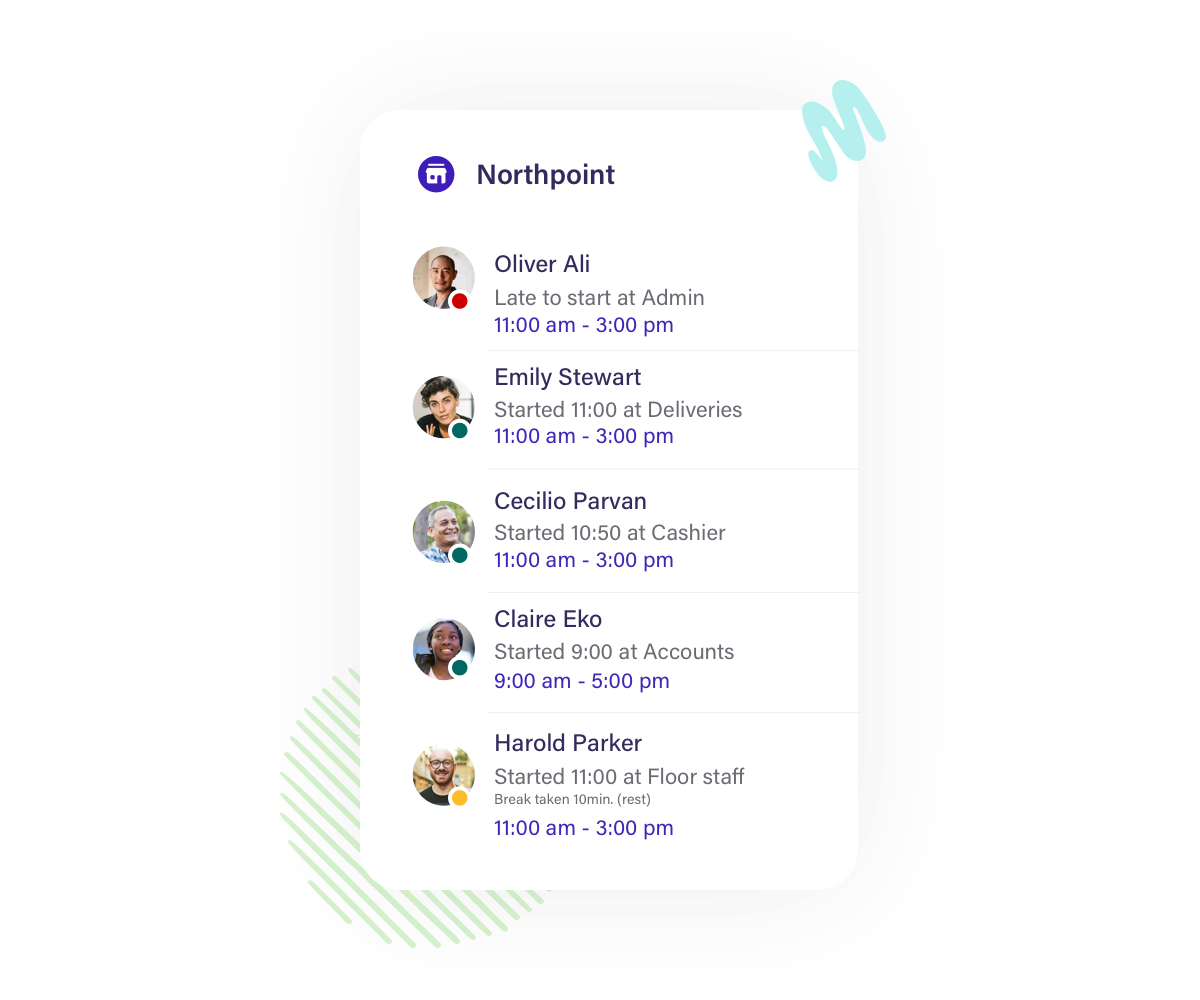
Employee attendance
Manage real-time coverage & shift swaps
See who’s on shift, who’s running late, and who’s on break. With our time clock app, managers can view employee attendance in real-time, ensure they have the right coverage, and fill empty shifts with a few taps.

Break compliance
Ensure staff take their meal & rest breaks
Keep your team at their best and protect your business from compliance risks. Our time clock app helps employees take the right breaks — and will alert managers when breaks are missed altogether.

EMPLOYEE ATTESTATION
Create a clear record of legal compliance
Automatically request attestation if staff clock in late, work unscheduled time, miss breaks, leave early, or you need to verify compliance with other workplace rules.

Software Integrations
Link Deputy with your POS and payroll systems
Connect our time clock app with your other systems to save time and reduce admin. Sync employee pay rates, export timesheets with a few clicks, and allow staff to clock into Deputy and your POS system simultaneously.
Set up our time clock app in minutes.
Why choose Deputy?
Our software’s ease-of-use and mobility has earned us 385,000 happy customers — who are our greatest advocates. With Deputy, you’re not just saving time and money. You’re making life easier for your teams and helping them provide better service.
America's leading scheduling software




Frequently asked questions
- What is a time clock system?
A modern time clock system refers to software and apps that record when an employee starts and ends their shift, as well as any breaks they take. Where an employee once had to manually record their work hours, they can now clock in to work from any device, clock out of work with the same ease, and let the time clock software calculate their total hours and accurate wages. The Deputy time clock app is best used in conjunction with our employee scheduling software.
- What does ‘clock in’ and ‘clock out’ mean?
‘Clocking in’ and ‘clocking out’ simply means recording the time you started and ended work. In days gone by, this was done with a physical time card or paper timesheet, but now you can record your exact work hours digitally with employee time clock apps or software.
- Which devices does your employee time clock software work on?
Our time clock apps work on computers, phones, and tablets, providing multiple options for recording accurate work hours. We offer the Deputy Kiosk app for iPad, the Deputy Time Clock app for Android tablet, and the Deputy mobile app for both iOS and Android phones.
- What’s the difference between Deputy Kiosk and your other time clock apps?
The Deputy Kiosk for iPad and the Deputy app for mobile come with the same fundamental features, while the Time Clock app for Android tablet has some significant differences.
Using Deputy Kiosk or the Deputy mobile app, staff can clock in and out of work, check Deputy News feed, review tasks, and submit leave requests. The main difference is that the Kiosk app uses facial recognition to verify attendance, while the mobile app uses a GPS location stamp. Some businesses also prefer to use an iPad to ensure clock ins happen from one fixed, central location.
The Deputy Time Clock app for Android tablet, on the other hand, offers a more pared back version of the above apps. It’s the best option for American businesses that only need the essential time clock and break management features, without Deputy News feed, Task Management, Leave Management, and other tools.
- Can your employee time clock app work offline?
Yes, the Deputy Kiosk app for iPad can run without an internet connection and save up to 24 hours of offline activity. So if your internet connection goes down, staff can still clock in, verify their attendance with facial recognition, and record meal and rest breaks.
- Does your employee time clock app support multiple languages?
Yes, The Deputy Kiosk app for iPad supports nine languages: English, Spanish, French, German, Italian, Portuguese, Chinese, Japanese, and Korean.
- How does an employee time clock work?
Using a time clock app on mobile, tablet, or desktop is wonderfully simple. With a few clicks, an employee can clock in to work, start and end a break, or finish their shift for the day. To show they worked from the right location, an employee can verify their attendance with a facial recognition on tablet or a GPS location stamp on mobile.
The time clock app sends live attendance updates to managers, showing who has arrived at work, who is on break, and who has left for the day. When an employee finishes their shift via the time clock app, an automatic time card is created with their total hours and breaks, which a manager can easily review and export to payroll.
- How can I track my employees’ time?
Employee time clock apps offer the easiest way to record accurate work hours. Your staff simply clock in and out of work via the digital time clock on their phone or a tablet that you’ve set up on site. Managers can see when and where employees have started and finished work, the breaks they took, and their total time on shift.
- Do your time clock apps create automatic timesheets?
Yes. When an employee finishes their shift via Deputy time clock software, a timesheet is created automatically with their total hours and breaks. These records are stored securely in Deputy for approval by managers, who can export them to their payroll software with one click.
- How do you keep track of employee attendance?
An employee time clock app, which is part of a time and attendance tracking system, gives managers a clear picture of who has arrived at work, who is running late, who is on break, and who has finished for the day.
With Deputy, managers can see all this information from one simple online dashboard - with live updates as employees clock in and out of their shifts. And when an employee finishes their shift via our digital time clock, it creates an automatic time and attendance record for fast, accurate payroll.