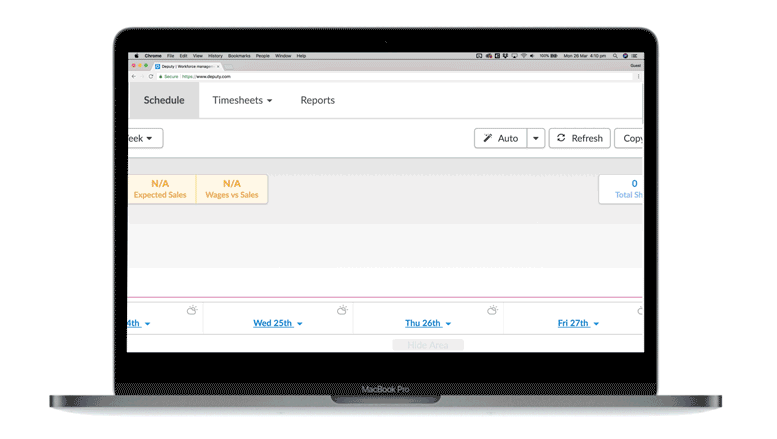What is technology stress?
It isn’t difficult to find articles or studies from the past few years that show how technology and stress can affect an individual’s performance. Even though technology has significantly improved the lives of many people, there are plenty of studies that show the consequences of technology dependence, including negative impacts on mental and physical health. Constantly checking your phone or emails have been associated with higher stress levels. According to a study by the American Psychological Association, nearly one-fifth of Americans (18 percent) identify the use of technology as a very or somewhat significant source of stress. The study also found that more than eight in 10 Americans are attached to their gadgets on a typical day.
So, what exactly is tech stress? The US National Library of Medicine defines it simply as ‘the psychophysiological aspects of working with modern information technology.” Luckily, there are plenty of ways to avoid and reduce the amount of stress that comes with the modern day life. Keep reading to learn more about stress and how you can combat technology stress.
National Stress Awareness Month
National Stress Awareness Month came to fruition 26 years ago, as a day to recognize and spread awareness of the causes and cures of stress. With technology pushing itself to the forefront of this conversation in recent years, it is no secret that tech-stress is an increasingly important piece to the puzzle of modern-day stress. Tech-related stress can create a slew of problems in your work and personal life. Aside from the regular daily pressures and anxieties that we all face, excessive technology use or misuse can cause increased eye strain, headaches, sleep disorders, and can trigger addictive tendencies.
Technology overload also has the potential to put you in some less-than-ideal situations. On a busy day, multitasking can seem like the only way to get work done in a timely fashion. The truth is, only 10% of the population, at most, is successful at multitasking. This means that, sometimes, you may benefit from handling tasks one at a time in order to work most efficiently. Carelessness with handling too many files at once, especially when dealing with time-sensitive tasks, can lead to even more stress; it can result in exposed data, damaged devices, and lost files, all which can leave you vulnerable to identity theft.
It is important to understand how much tech is too much tech, and how to use it to your advantage. Technology is meant to be a help, not a hindrance, so keep these tips in mind the next time you feel that your devices are making you work harder rather than smarter.
Employer tips
Maintaining your sanity as a business owner means continually finding more efficient and effective means of doing the myriad of tasks that come with managing a business. As stated before, tech stress is on the rise and can significantly impact your mental and physical health. If your tech gadgets are causing stress in your business, then follow the tips below to reduce technology stress:

Automate your scheduling process
As a business owner, one of your top priorities is probably to save as much time, money, and labor as you can. One way to go about this is to invest in an employee management software that has auto-scheduling features. One of the most obvious reasons to use employee management software is to reduce the time spent behind the computer.
There are also many complex and stressful factors that go into scheduling such as avoiding clopenings and other scheduling conflicts. Manually creating a schedule can also increase the risk of violating certain predictive scheduling laws which can result in pricey penalties or even lawsuits. For more information on predictive scheduling laws, check out Deputy’s Predictive Scheduling eBook and learn how employers can stay compliant.
<center><span id="hs-cta-wrapper-3cd4921b-7a42-467f-8e8b-6b8f469c9088" class="hs-cta-wrapper"><span id="hs-cta-3cd4921b-7a42-467f-8e8b-6b8f469c9088" class="hs-cta-node hs-cta-3cd4921b-7a42-467f-8e8b-6b8f469c9088"><a href="https://cta-redirect.hubspot.com/cta/redirect/3040938/3cd4921b-7a42-467f-8e8b-6b8f469c9088" target="_blank"><img id="hs-cta-img-3cd4921b-7a42-467f-8e8b-6b8f469c9088" class="hs-cta-img" style="border-width: 0px;" src="https://no-cache.hubspot.com/cta/default/3040938/3cd4921b-7a42-467f-8e8b-6b8f469c9088.png" alt="Download Predictive Scheduling eBook"></a></span><script src="https://js.hscta.net/cta/current.js" charset="utf-8"></script><script type="text/javascript">// <![CDATA[ hbspt.cta.load(3040938, '3cd4921b-7a42-467f-8e8b-6b8f469c9088', {}); // ]]></script></span></center>
Auto-Scheduling factors in every scenario to build the perfect schedule with the right people to best match your scheduling priorities — all with a single click. Auto-Scheduling can analyze historical data from multiple demand signals, like sales, foot traffic numbers, and table reservations, to accurate labor forecasting. Witness the power and speed of Auto-Scheduling below:
Automated scheduling tools are also a great way to save money, resulting in reduced stress. Building a schedule can actually cost you money because of how much time is wasted. To figure out your current cost for each schedule, take the hourly rate and multiply it by the time it took to make the schedule. The number might shock you. To see how much time you are saving, check out this tool.
Take the stress out of your already busy day by automating your scheduling process. Try Deputy for free below:
<center><span id="hs-cta-wrapper-39f681b8-1b56-4081-bb18-1b80e3fc6617" class="hs-cta-wrapper"><span id="hs-cta-39f681b8-1b56-4081-bb18-1b80e3fc6617" class="hs-cta-node hs-cta-39f681b8-1b56-4081-bb18-1b80e3fc6617"><a href="https://cta-redirect.hubspot.com/cta/redirect/3040938/39f681b8-1b56-4081-bb18-1b80e3fc6617"><img id="hs-cta-img-39f681b8-1b56-4081-bb18-1b80e3fc6617" class="hs-cta-img" style="border-width: 0px;" src="https://no-cache.hubspot.com/cta/default/3040938/39f681b8-1b56-4081-bb18-1b80e3fc6617.png" alt="START FREE TRIAL"></a></span></span></center>
<center><span id="hs-cta-wrapper-39f681b8-1b56-4081-bb18-1b80e3fc6617" class="hs-cta-wrapper"><script src="https://js.hscta.net/cta/current.js" charset="utf-8"></script><script type="text/javascript">// <![CDATA[ hbspt.cta.load(3040938, '39f681b8-1b56-4081-bb18-1b80e3fc6617', {}); // ]]></script></span></center>
Increase communication with employees
There’s no denying that technology has had a significant impact on how organizations communicate. In today’s world, mobile devices have made it easier than ever to communicate and collaborate with your team. A lack of communication, however, can lead to major conflicts with your employees. In fact, two out of the top five reasons employees are unhappy at work is due to a lack of communication.
To keep your employees happy, it’s important to foster an environment of constant communication and feedback. Day-to-day communication and feedback, however, are easier said than done. One way to increase communication with employees is to use software with a news feed feature. Deputy’s News Feed tool gives your staff an easy and accessible way to stay informed on updates, important messages, and a place to contribute ideas or ask questions — all from their mobile phones. Watch this video to see how the News Feed feature works seamlessly for your business needs.
With a stronger communication plan in place, you and your employees can work in harmony without the stress of the unknown.
Unplug after work hours
It’s important for employers to allow themselves to disengage from work and all other devices. In fact, unplugging after work hours is vital for reducing tech stress as well as your overall mental and physical health. Checking your phone for work emails can actually prevent you from being mentally refreshed. Without this ability to disconnect, employers can also suffer from the prolonged effects of stress that can limit their ability to focus and effectively lead their team. If you find yourself developing a technology dependence, it may be a good idea to unplug.

Make unplugging fun! The best way to truly disconnect is to take up a hobby of interest that requires your undivided attention. This hobby can be anything from walking the dog, working out, or even a side job. Check out this list for the best gig economy jobs to keep you busy after work.
As long as your business utilizes technology to automate business tasks, employers should be able to disconnect from their devices and relax after work.
Keep your data secure
Cyber attacks have definitely been a hot topic in the news lately. The thought of a data breach and hackers stealing company and employee information is enough to keep anyone from losing sleep. Employers who feel stressed because they cannot secure their data can impact their overall job satisfaction and productivity.
Comprehensive security measures involve taking action. One way to keep your data secure is to be prepared and proactive. Take measures to monitor, maintain, protect, and secure your network in order to reduce risk. Make sure your business has a security policy and that your employees are aware of it. Making sure your employee’s data is safe is also important as well, so enforce security measures like strong passwords and up-to-date systems.
You could also outsource your network security and management by hiring a cloud service provider with experience in protecting your business and your employees. You can rest easy knowing that your data is safe with a trusted data security specialist.
Employee tips
There are plenty of research out there that have identified sources of employee stress. It’s important to understand and pinpoint stress indicators for employees in order to prevent technology stress. Employees should take the following steps to reduce the stress caused by technology:

Use secure networks and WiFi
Secure networks are essential for all businesses. As an employee, your company’s wifi network should be able to protect your data from cybercriminals. It is crucial that employees never use public wifi networks from their work laptops or phones. One of the biggest threats that come with free WiFi is that hackers can easily position themselves between you and the connection point, at which point the hacker will have access to every piece of information you send out—emails, phone numbers, credit card information, business data, the list goes on. Keep in mind that identity theft is one of the main motivators for Wifi-hackers.
If you are a remote employee or need internet access remotely, consider using a Virtual Private Network (VPN). A VPN is a safe way for you to create a secure connection to another network over the Internet. While it does come with a cost, the peace of mind and additional security is well worth it, saving you and your employer from technology stress.
Do not use the same phone for personal and work use
It may sound inconvenient to have to carry around two phones, but it’s well worth it. Many companies encourage their employees to use a work phone for business purposes. In fact, the White House has banned personal phone usage from the employees working in the West Wing because of security concerns.
Companies that allow uncontrolled access to company networks by employee computer or mobile devices have a greater risk of data theft and corruption. Your personal information is under constant threat from hackers. Have you ever used your smartphone to pay for something online? Well, a skilled hacker could access your credit card info simply from having your phone number and going from there. Sound stressful? It sure is. The best way to prevent this problem is to use different numbers or phones for business and private use. You could also ask your mobile service provider for a ‘business plan’ to separate your personal number from your business. In fact, Android users have a “User Profiles” feature that lets you set up different accounts on your phone. Learn more about these User Profiles here.
Shred unwanted personal paperwork
Although many businesses now use electronic documents for storing their employee’s personal files, there are still paper documents with your personal information out there. According to The Balance, “more than 150 billion pieces of mail are delivered by the U.S. Postal Service every year, and much of that mail contains identifying personal information that can be used to steal your identity.” It’s actually pretty easy for identity thieves to get ahold of your of the information they need to steal your identity. All they have to do is search in your garbage bins for any documents containing your personal information. Before you throw it away, put unwanted mail—especially bank statements and utility bills—through a shredder.
Wondering what else you should start shredding? Here’s a couple to start:
Bank statements
Unwanted checks
Tax returns
Anything containing your social security number
ATM receipts
Credit card bills
Expired driver’s license
Expired passports or visas
Items with your signature
Medical and dental records
Passwords or PIN numbers
Utility bills
Pay stubs
And much more! For further information, read this article.
Conclusion
Stress can come from many parts of your life, especially technology. The hazards of tech stress can wreak havoc on the health of any organization. But they don’t have to. Using the steps above, you can avoid stress in and out of the office. Give yourself the chance to work through each of these steps year-round. Be prepared, invest in the best, and notice how technology can affect you.
Run your business so it doesn’t run you
At Deputy, we are committed to helping our customers and readers increase their awareness of trustworthy resources that can help them simplify the stress of running a business. Our mission is to help improve the lives of employers and employees, using technology to transform operations and help businesses thrive.
By simplifying scheduling, timesheets, tasks, and workplace communication, Deputy can transform business operations. To learn more, schedule a customized demo below to see it in action.
<div class="chili-piper aligncenter new-branding"><a href="#chili-piper" class="btn btn-orange" style="padding: 15px 25px 14px; letter-spacing: 1px;">SET UP A TIME TO CHAT</a></div>
// ]]>