Set Recurring Tasks, Create Checklists and Assign Tasks to Teams
With Deputy you’ve always been able to inform your staff when and where they work – our bread and butter. Today, we’re excited to take teamwork to a whole new level with our revamped Tasks. In addition to assigning tasks to team members, you can now also schedule tasks that need to be completed on a recurring basis, for particular areas – and that’s only one of many new shiny toys we’ve got in store for you.
Our brand new Tasks will keep your employees informed of what they’ll be doing from the moment they step in through the door, until the moment they step out.
Set and Forget
No matter what business you’re in, there’s always tasks that need to be done either every day or every week. It would be a pain to write out a list of tasks for every new employee that joins your team. Let’s take store opening checklists as an example:
I have a checklist for my early starters that needs to be completed daily, before my store opens.
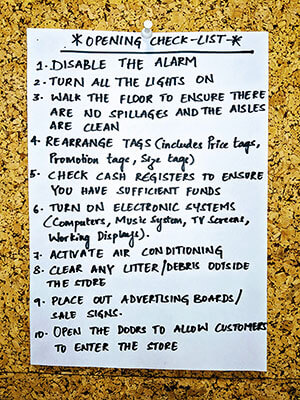
With Deputy’s new Tasks, I can select a day and time for when the task needs to repeat. My store opens at 9:00 AM on all weekdays, therefore I’ve assigned this opening checklist to the Customer Service team and it is set to repeat on all weekdays at 8:00 AM.
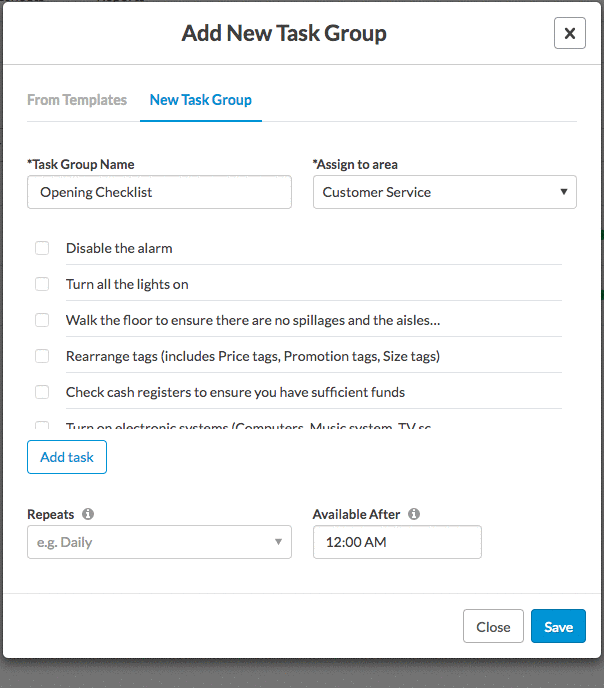
_Creating Daily Opening Checklist Tasks
_
By only setting up the process once, I’ve saved myself from countless hours of repetitive work. Deputy takes care of the rest!
For those who have multiple locations in their business, you can assign your tasks to one area and then duplicate it for your other locations, all in a few clicks. We’re eliminating the need for repetitive work, so we hope it’s a real time-saver!
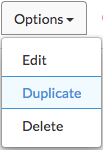
Duplicate Tasks for other Locations and Areas
Take the burden out of setting up recurring tasks. With Deputy, you can now set and forget!
Track Progress
The way tasks are done today, managers have no real insight into how each task is going or who’s actually accountable for getting it done. With this update to Tasks, your staff can easily view and complete their assigned tasks with Deputy’s mobile apps and Deputy Kiosk. As employees complete tasks, Deputy will keep you updated in real-time so that you know that the work is getting done.
<video class="aligncenter" style="display: block; max-width: 600px; width: 100%;" autoplay="autoplay" loop="loop" width="900" height="450"><source src="https://www.deputy.com/uploads/2018/02/ipad-kiosk-task.mp4" type="video/mp4"></video>
Deputy Kiosk – Completing Opening Checklist Tasks
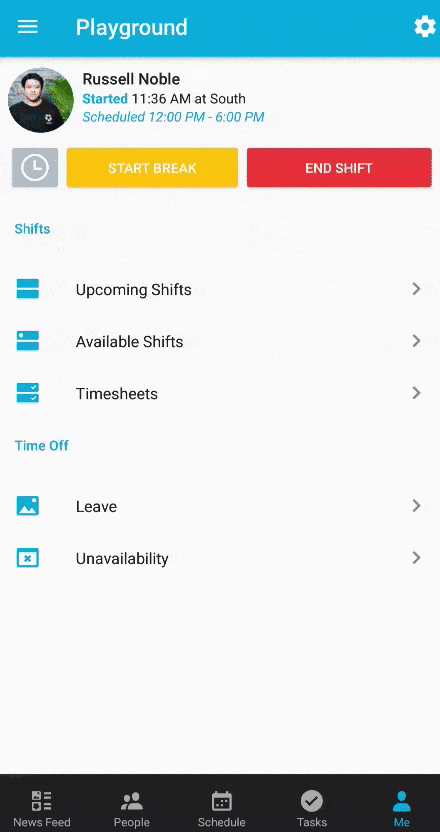
Deputy Android – Completing Closing Procedure Tasks
With a quick glance at your Tasks page, you’ll have a good understanding of how things are going on the day. We’ll also keep track of who completed each task so you can keep your staff accountable.
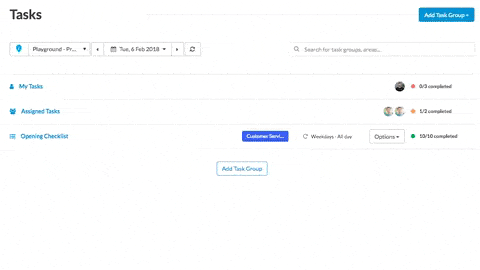
Deputy Android – Completing Closing Procedure Tasks
Have you checked out our new Dashboard? If not, now’s the perfect time! We’re adding a new section to the mix – Incomplete Task Groups – which shows you the progress of tasks that are set to be completed on the day.
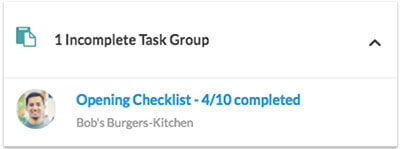
Progress of Tasks on your Dashboard
Best Practices
Running a business can get really difficult, really fast, and starting a new business is even tougher! With Deputy, you and your team can hit the ground running. We’re introducing a library of Standard Operating Procedures (SOP) that you can use in your business, right away.
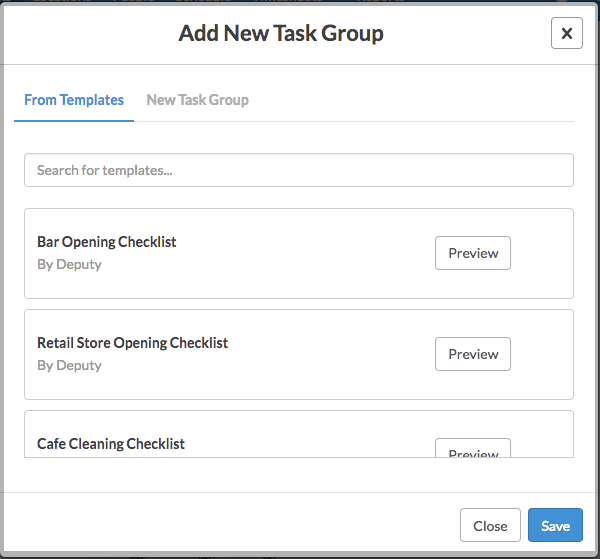
We’ve done the hard yards of collecting industry best practices, so you don’t have to create new processes from scratch. You can preview the template, edit it and then save it to make it your own template – we’re flexible.
Our library will launch with:
Kitchen Opening Checklist
Kitchen Closing Checklist
Bar Opening Checklist
Bar Closing Checklist
Restaurant Cleaning Checklist
Cafe Cleaning Checklist
Construction Site Safety Checklist
Store Opening Checklist
Employee Onboarding Checklist
We’ll continue to keep adding new industry templates to the library and we also plan to open this up to you so you can share SOP with others and learn from other businesses in your industry.
Not what you’re looking for? Contact us here and let us know which SOP we’re missing and we can add it right away! You can contribute your own SOP to our library to share with others too.
For a more in-depth guide on how to get started with Tasks, you can refer to our help guide here.
Mark As Done
Take your business to the next level by not only scheduling your staff, but also giving them a game plan of what they need to do as soon as they step through the door!
Setting up daily or weekly tasks has never been easier, with Deputy. Hit the ground running with our SOP library, monitor progress of your assigned tasks and ensure your business is running smoothly!
We’re excited to make your life a little easier with Deputy’s new Tasks! We’d love to hear what you like about it and where you think we can do better. Let us know what you think!
